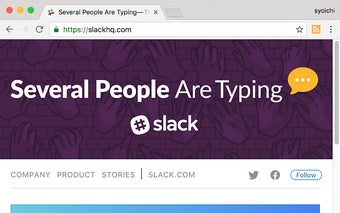Add feed to Slack: A Convenient RSS Integration for Chrome
Add feed to Slack is a handy Chrome add-on developed by syoichi. As the name suggests, it allows users to easily add RSS feeds to their Slack workspace using the page action feature. With this add-on, users can stay updated with their favorite websites and blogs directly from their Slack channels.
The main feature of Add feed to Slack is its seamless integration with Slack. Once installed, users can simply click on the add-on's icon in the Chrome toolbar to add a new RSS feed to Slack. The add-on automatically detects the RSS feed of the current page and provides options to customize the feed name, channel, and other settings. Users can choose to add the feed to an existing channel or create a new one specifically for the feed.
Add feed to Slack is especially useful for teams and individuals who rely heavily on Slack for communication and collaboration. It eliminates the need for constantly switching between different apps and platforms to stay updated on the latest content. With this add-on, users can consolidate their information sources and have all their RSS feeds conveniently accessible within Slack.
Overall, Add feed to Slack is a valuable tool for Chrome users who want to streamline their RSS feed management and make the most out of their Slack workspace. It offers a simple and efficient way to add and manage RSS feeds directly within Slack, enhancing productivity and keeping users informed.